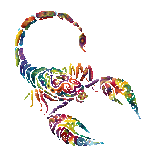Small Business Websites Examples
Did you know that 38% of visitors stop engaging with a site if the content or layout is not attractive to the user?
Annual Event Website
Created multi-paged colorful themed site using images, videos and content for an annual event website. Daily and weekly updates were done regularly. Images for photo galleries were constantly changing and required creating templates and cropping to keep a consistent look/feel throughout the website.
Varied from 20-30 pages
Set up Google Analytics, My Business, and five social media channels that were maintained on a daily/weekly/monthly basis.

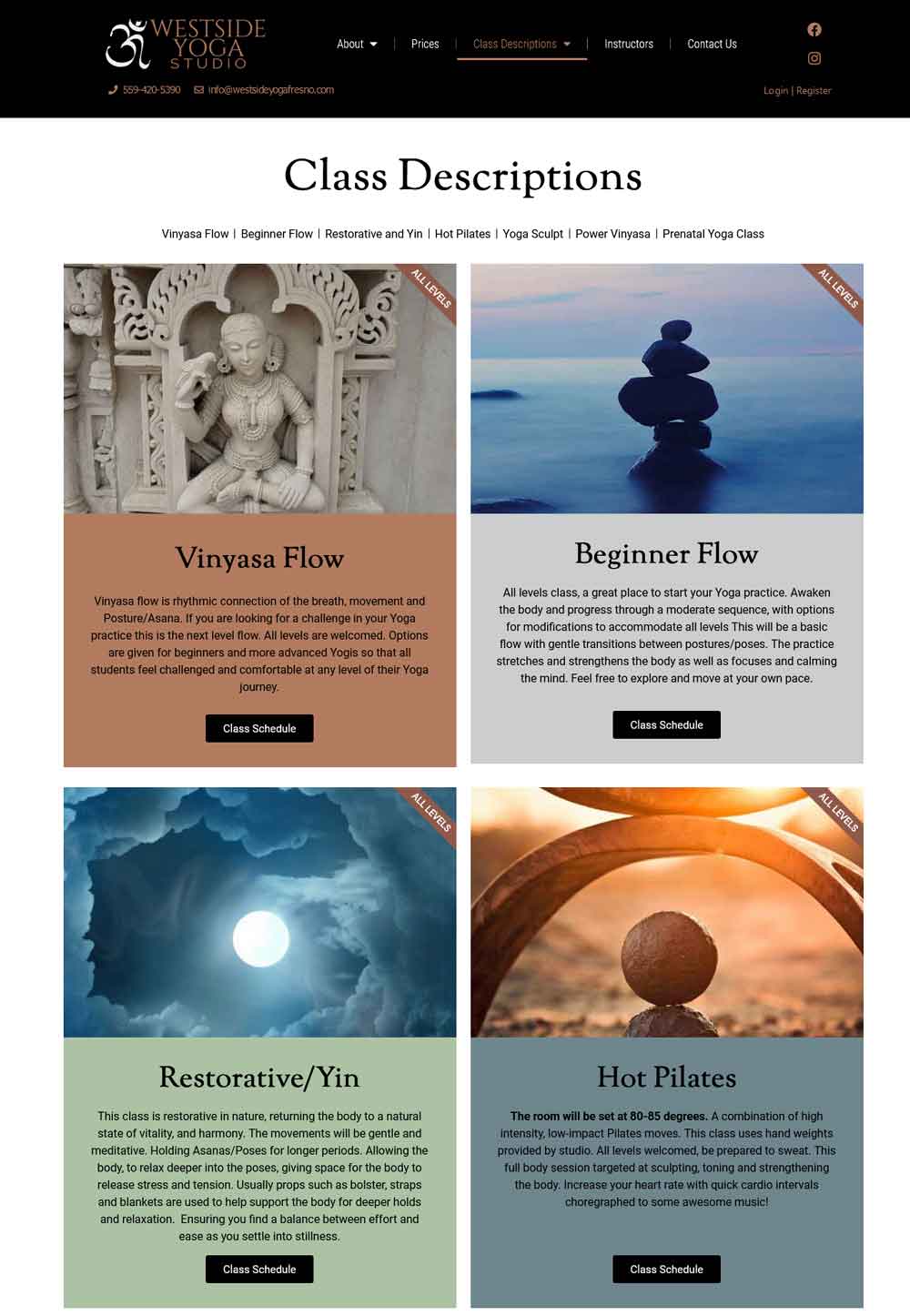
Yoga Studio Website
Layered with special photo effects scattered throughout the website. All images were standardized and maximized for quick loading. This site required uploading special widgets from for the Mind/Body business products.
One page was dedicated to events that was updated regularly. Setup Google Analytics, Google Business (Formerly Google My Business), and three social medial channels.
Animal Hospital
Small, but well respected, local animal hospital with loving team of a veternarian and his wife.
3-5 page website with Google Business (formerly known as Google My Business) management.
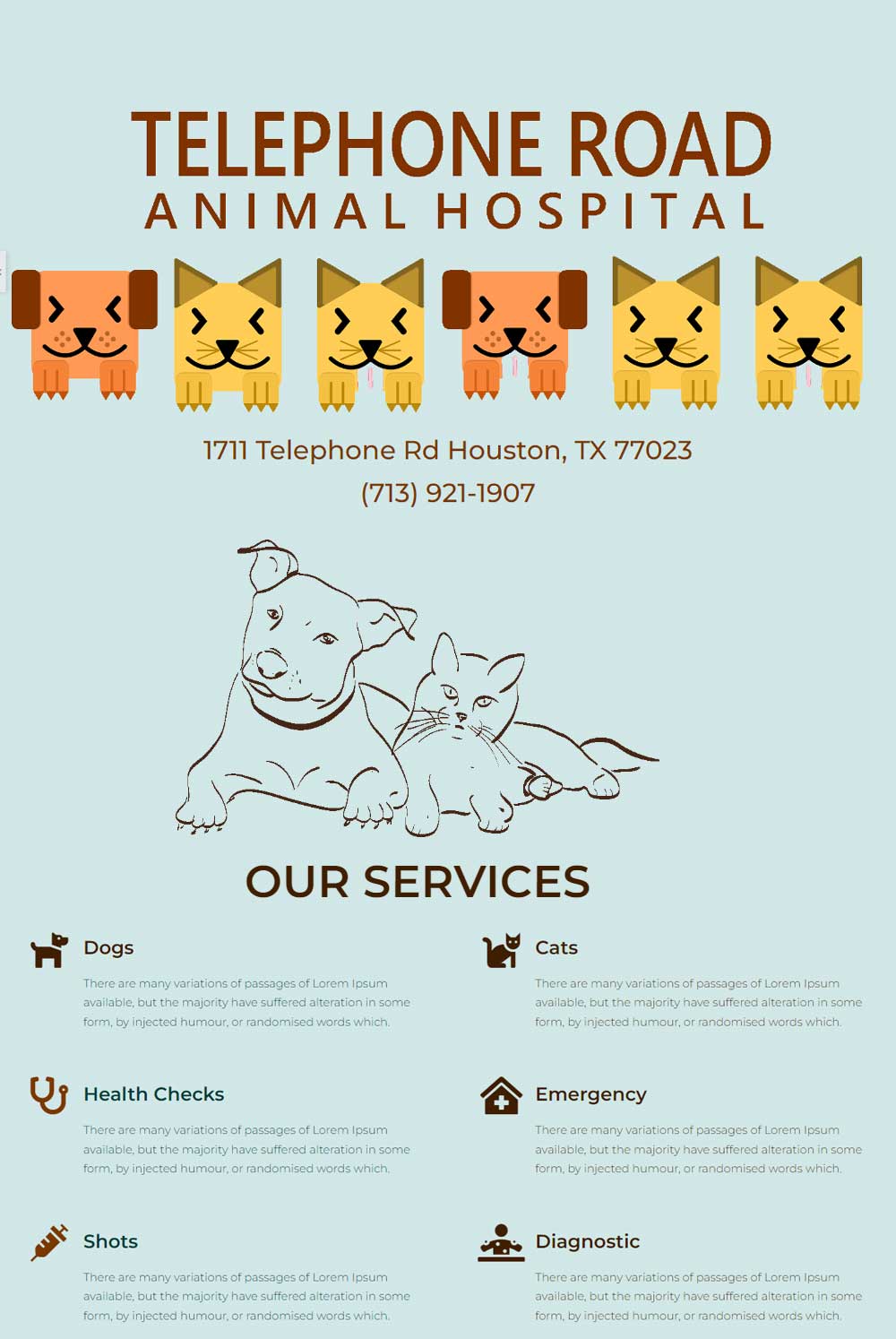

Non Profit Business
Created content, corrected/adjusted color/resolution, etc. chose images for client/formatted/optimized, suggested color scheme & layout. Helped client pick web host and set up secure domain.. Created videos highlighting fund raising and contributions. Site up and running within 5 days. Setup Google Business and social media accounts – 3 channels.
Event Website
Helped client choose webhosting package inc. security and page development software. Added content, corrected/adjusted color/resolution, etc. for images. Optimized website. Suggested color scheme & layout. Helped client pick web host and set up secure domain. Created videos highlighting event. Setup two social media accounts.

Website design
Did you know 38 percent of visitors stop engaging with a site if the content or layout is not attractive to the user?
Basic
Steps
- Select the right website builder
- Secure your domain name and hosting
- Design the website layout
- Add compelling content
- Optimize for user experience and conversions
- Integrate essential features and functionality
- Optimize for SEO
- Ensure accessibility and compliance
- Test and launch your website
- Promote and maintain your website
Define Your Goals
- What are your business goals?
- What are your brand, identity, values, and voice?
- How are you going to use the website?
- What features do you want?
- Are there any special requirements?
Website Structure
What are the pages and in what hierarchy do you need to display information on your website for the user?
Styles and Key Colors
You will need to consider different elements such as colors, logos, and anything else that will encourage your target audience to engage and interact with the website.
A website look should match your unique brand personality. The various elements used for the website mood include:
- Fonts/typography.
- Color palette.
- Navigation style.
- Photography style.
- Use of space.
Design Layout
The fine details of the design layout are what will define your website and give it real character. This is the step of the website development process where we are really creative with images, videos, graphics and other attention grabbers that your website visitors will notice when they visit your site.
One of the most important things to consider during this step is the profile of your target audience you wish to focus on.
Tips
& Tricks
- Color. Use a contrasting color for important elements to make them stand out.
- Typography. Make the website’s text easy to read. Pay attention to the font, size, spacing, alignment, and consistency.
- Images. Utilize high-quality images to effectively capture visitors’ attention and deliver information. Avoid using too many images, as they may slow the website down.
- Visual Hierarchy. Visually separate website elements based on their importance to make them more noticeable. This ensures visitors view the most important element first.
- Elements. Avoid overcrowding the website. Too many elements will distract visitors’ attention and may harm the website’s usability.
Promote Your Website
To promote and market your website, you need to brainstorm a range of new ideas such as search engine optimization (SEO), content marketing, social media marketing, targeted advertising, etc. to be able to devise a proper marketing strategy that can make your website a success.
Collecting Info
One of the key considerations should be on how well the information on the website is displayed and how easy is it to access it.
It is important to take into account the user and what they wish to see and the type of content you want your users to see across the different sections of your website.
Create A Sitemap
A website’s sitemap and visual layout define its usability. A well thought out sitemap and layout allow visitors to use the website easily, resulting in a pleasant user experience.
After creating the sitemap, make the page’s visual layout wireframe. A wireframe is a blueprint of the website’s page structure.